I’m trying to change a simple on/off switch to a ceiling fan (no light) to a GE Ceiling Fan light switch. And the wiring is not as instructions describe. I tried testing with my multimeter to see which is the line and I was able to do so, but the smart switch didn’t work.
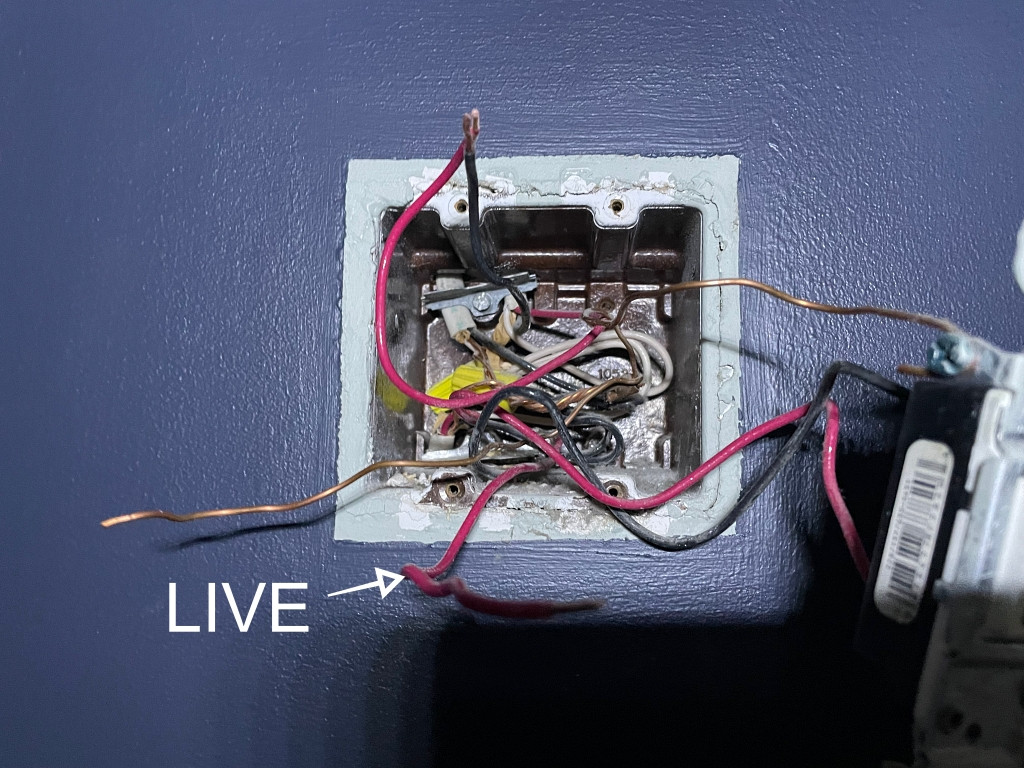
The switch on the right powers an outlet which I use for a bedside lamp. The fan has no light. Here is the way it was originally wired:

The smart switch is asking for a neutral wire, a load wire and a live wire.
Thank you in advance for your help. Nick
Here is how I got it to work:
Label or photograph stock setup, then remove the fan switch.
With a multimeter, test the 3 wires connected to my original on/off switch (2 red and 1 black in my case) for power. One had power, so that was the line. Remove the on/off switch.
Dig out and straighten all of the wires in the box and find the white neutral wires.
My GE Ceiling Fan smart switch had 4 connections (wires). One for ground, one neutral, and two black (line and load). I connected the neutral to the white wire bundle (which had not been connected to the on/off switch in stock configuration), and the line and ground were ‘obvious’. If I had not used the multimeter, the line would not have been obvious, however, because in my case it was red.
That left two wires that had been connected to the original on/off switch at the upper pole, one black and one red. At least one of these was the load. I tried connecting each one individually to the load wire of the smart switch and the black one allowed the fan to work. I could have terminated the red and left it disconnected and the fan would still have worked, but some other switch or outlet that I was not aware of might not have, so I ended up bundling it with the black and connecting it to the smart switch. All of this required a lot of back and forth from the breaker box to the fan switch to turn the power on/off, but it was worth it in the end.